Outputs
The next section in a feature table contains the feature's outputs. These are typically where a machine learning model writes its predictions. Outputs can be tied directly to your machine learning models through the tools UI.1
That means when experimenting with different models, you can use the tools UI to specify a different model for each variant. You can use the feature flagging portion of Causal to slowly roll out resource intensive models so you do not overwhelm your infrastructure.
These changes can all be done without needing to change your application's front end code. In the tools UI, you'll see the external button in a number of places: 
A click on this button will bring up the external link editor:
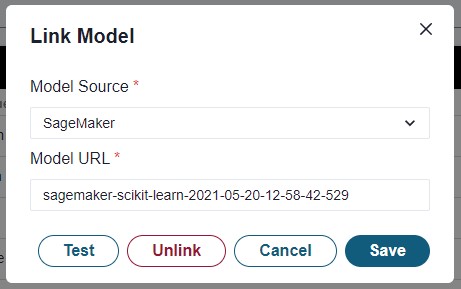
You can enter your endpoint and click the "Test" button. Causal calls out to your model in each development environment, passes it the feature's context, and shows you the returned results. That's how you can verify that your model is hooked up correctly:
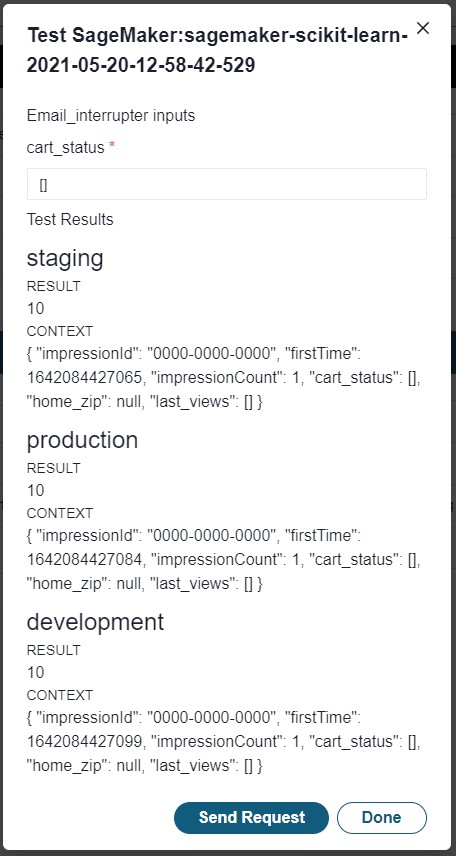
Inverse Probability Weighting
For data nerds!
When collecting the outputs of online machine learning models, it's common practice to capture the probability of the output along with the actual output value (for those models that support it).
Data scientists can use this information in order to de-bias the collected data for use in training future models.
It's hard to collect this information in a standard feature store because they typically only store model inputs. Since Causal stores everything relevant to the impression (including outputs), it's easy to collect this information as your model is running.
When writing an output from a machine learning model to a Causal feature, it's good practice to include the probability of the prediction along with the predicted value. That way, you'll have all the information you need to IPW your training set.
- We currently support Sagemaker. Planned: Seldon, Elastic Search, Redis, AWS Personalize, and generic REST. Please email support@causallabs.io for information on other platforms.↩