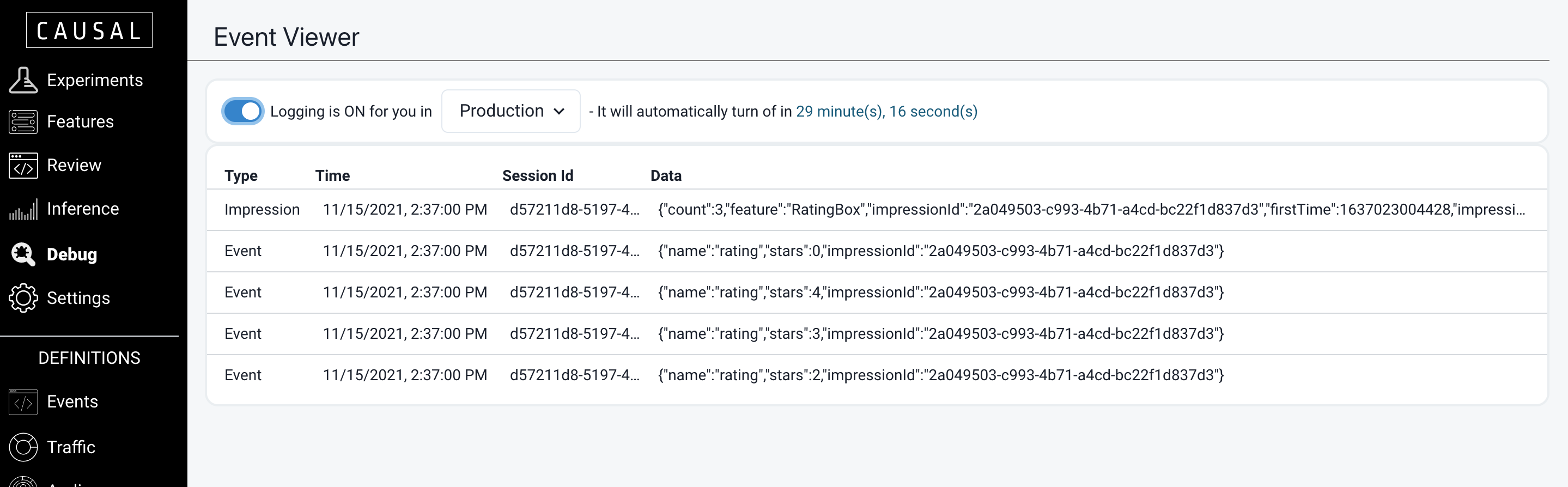Viewing Events
Once you have registered a device, you can see events flowing through the system. This is a great way to make sure that your application has been properly instrumented. Go to the Event Viewer and turn on logging for yourself.
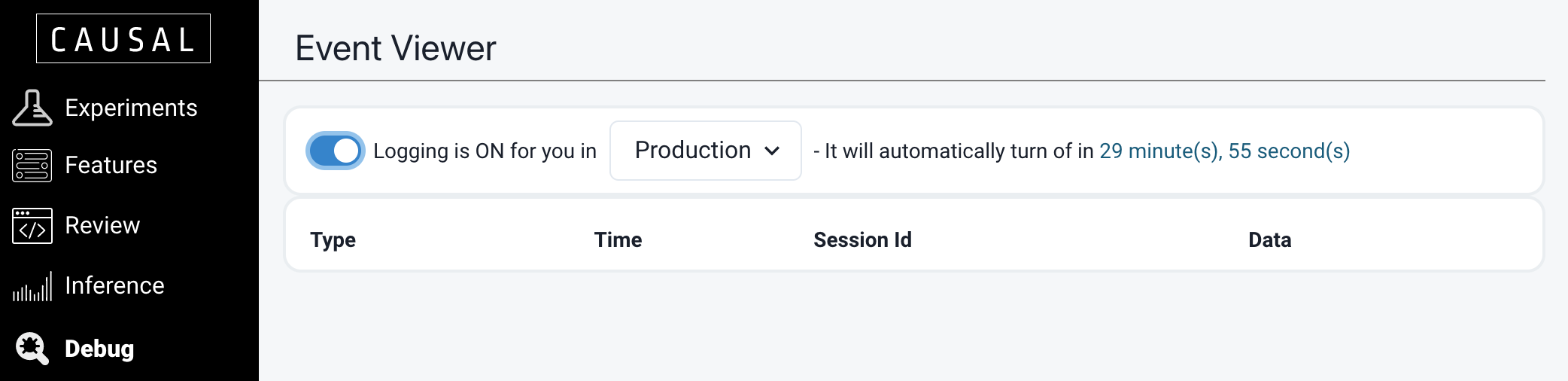
Once logging is turned on, go back to the example and refresh the page. After you refresh the product page and rate a product a few times.
Switch back to the event viewer. Since you turned on debug logging, you will now see events from any device that you have registered. Of course, all events are always being sent behind the scenes, but debugging logging lets you see your events.